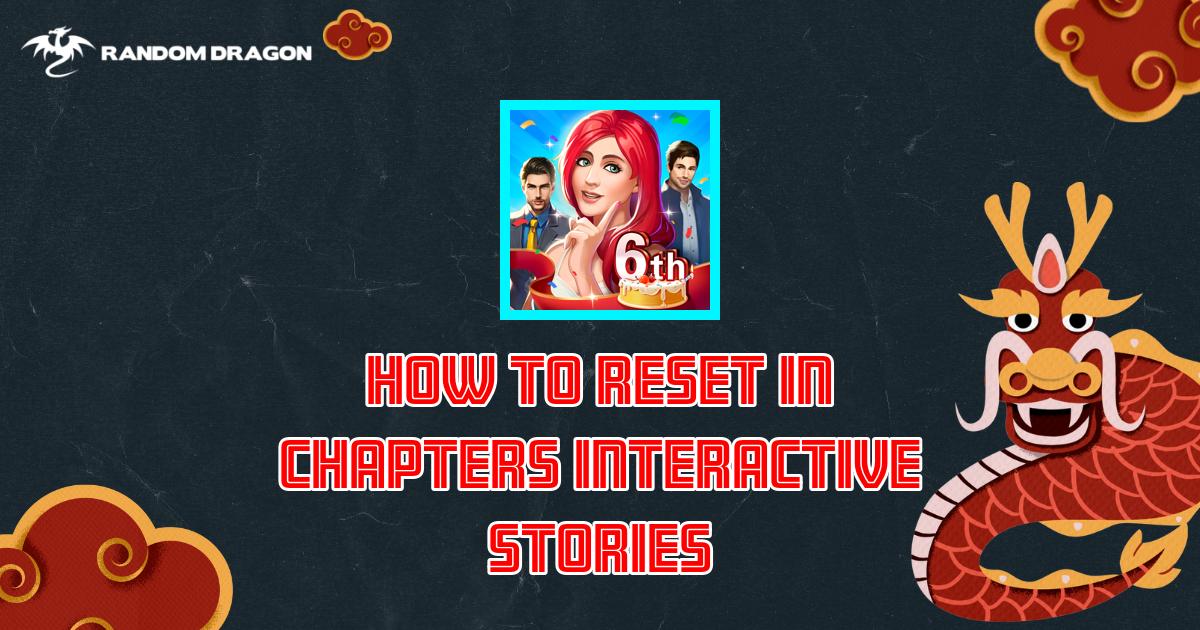💦😝😍 Can’t get enough of the Master’s in Chapters Interactive Stories? Want to restart the story and make different choices without losing your diamond scenes? 🔄✨ In this article, we will explore how to reset your progress in Chapters Interactive Stories. We’ll discuss the steps to restart a book or chapter, clarify the usage of tickets, and ensure that your precious diamond choices remain unlocked. So, let’s dive in and discover how to embark on a new journey within your favorite stories while keeping the excitement alive! 📚💎
How To Reset In Chapters Interactive Stories?
How To Reset In Chapters Interactive Stories: At the end of a chapter, tap the 3 dots on the right side of the story cover and choose the “Replay” option. This allows you to start a new game or continue an old one, resetting your progress but saving any Diamond choices you’ve made.
How to reset a chapter in Chapters Interactive Stories
To reset a chapter in Chapters Interactive Stories, follow these steps:
1. Finish reading the chapter: Before you can reset a chapter, you need to complete reading it entirely. Make sure you reach the end and see the final screen.
2. Tap on the chapter cover: Once you have finished reading the chapter, go back to the main screen where all the chapters of the book are listed. Find the cover of the chapter you want to reset.
3. Select the Restart icon: On the chapter cover, you will see an icon that resembles a circular arrow. Tap on this icon to reset the chapter.
4. Confirm your decision: A confirmation prompt will appear on the screen asking if you are sure you want to restart the chapter. Review your decision and tap on the “Confirm” or “Restart” button to proceed.
5. Begin the chapter again: After confirming your decision, the chapter will reset, and you can start reading it again from the beginning. Your progress within the chapter will be erased, allowing you to make different choices and explore alternative storylines.
Restarting a book in Chapters Interactive Stories
If you want to restart an entire book in Chapters Interactive Stories, follow these steps:
1. Finish reading the book: Similar to resetting a chapter, you need to finish reading the entire book before you can restart it. Ensure that you reach the end of the book and see the final screen.
2. Locate the book cover: On the main screen of the app, find the cover of the book you want to restart. It should be listed among your completed books or in your library.
3. Choose the Restart icon: On the book cover, you will find the same circular arrow icon that signifies restarting. Tap on this icon to initiate the restart process.
4. Confirm your decision: A confirmation prompt will appear on the screen, asking if you are sure you want to restart the book. Take a moment to review your decision and tap on the “Confirm” or “Restart” button to proceed.
5. Begin the book anew: After confirming the restart, the entire book will reset, and you can start reading it from the beginning. All your previous progress, choices, and purchases within the book will be erased, allowing you to experience the story with a fresh perspective.
Options for restarting in Chapters Interactive Stories
In Chapters Interactive Stories, you have several options when it comes to restarting stories. These options include:
1. Restarting individual chapters: As mentioned earlier, you can reset individual chapters within a book. This allows you to revisit specific sections of the story and make different choices without affecting the rest of the book.
2. Restarting a complete book: If you want to start a book from scratch and experience the entire story again, you can choose to restart the entire book. This option erases all progress, choices, and purchases made within the book.
3. Starting a new game: In some cases, you may want to explore a different story altogether. Instead of restarting a specific book, you can start a completely new game in Chapters Interactive Stories. This allows you to dive into a fresh storyline without any connection to your previous progress.
4. Continuing an old game: If you have multiple ongoing games or unfinished books, you can choose to continue one of them instead of restarting. This option allows you to pick up where you left off and continue reading the story without resetting anything.
Saving progress when restarting in Chapters Interactive Stories
When you restart a chapter or an entire book in Chapters Interactive Stories, your progress will be reset. However, there are certain elements that will be saved:
1. Diamond choices: If you made any choices that required spending diamonds, those choices will be saved when you restart a chapter or book. This means that you won’t have to spend diamonds again to make the same choices.
2. Purchases: Any purchases you made within the story, such as unlocking special scenes or bonus content, will also be saved when you restart a chapter or book. You won’t lose access to the items or scenes you purchased.
3. Storyline progression: If you completed certain storylines or unlocked specific endings within a book, those achievements will be saved when you restart the book. You won’t have to redo the entire storyline to reach the same outcome.
It’s important to note that restarting a chapter or book will reset your progress, and you will need to reread the sections you have already completed. However, the saved elements mentioned above will allow you to continue where you left off and make different choices without spending additional resources.
Restarting individual chapters in Chapters Interactive Stories
In Chapters Interactive Stories, it is not possible to restart individual chapters within a story. The game’s mechanics are designed to allow players to either continue from where they left off or restart the entire book.
If you wish to revisit a specific chapter and make different choices, you will need to restart the entire book and reread the chapters leading up to the one you are interested in. This ensures a cohesive storytelling experience and maintains the continuity of the narrative.
While restarting individual chapters may not be possible, Chapters Interactive Stories offers a wide range of books and storylines to explore. You can choose different books or stories to dive into and experience various plots, characters, and choices.
Restarting a story without losing purchases in Chapters Interactive Stories
When you restart a book in Chapters Interactive Stories, you will not lose any purchases you made within the story. This includes any items, scenes, or bonus content you unlocked through in-app purchases.
Restarting a story allows you to experience the book from the beginning, but your previous purchases will still be available to you. This ensures that you can enjoy the content you paid for without having to repurchase it.
If you made any diamond choices within the story, those choices will also be saved when you restart the book. You won’t have to spend diamonds again to make the same choices, and you can continue the story with the benefits of your previous purchases.
It’s important to note that restarting a story will reset your progress, and you will need to reread the chapters you have already completed. However, your purchases and diamond choices will remain intact, providing you with a seamless reading experience.
Frequently Asked Questions about resetting in Chapters Interactive Stories
1. Can I restart individual chapters in Chapters Interactive Stories?
No, it is not possible to restart individual chapters within a story. You can only restart the entire book or continue from where you left off.
2. Will I lose my purchases if I restart a book in Chapters Interactive Stories?
No, your purchases will not be lost when you restart a book. Any items, scenes, or bonus content you unlocked through in-app purchases will still be available to you.
3. Can I restart a book without completing it in Chapters Interactive Stories?
Yes, you can restart a book without completing it. If you want to experience a different storyline or make different choices, you can restart the book at any point.
4. What happens to my progress when I restart a chapter in Chapters Interactive Stories?
When you restart a chapter, your progress within that chapter will be reset. You will need to reread the chapter from the beginning and make new choices.
5. Are there any limitations on how many times I can restart a chapter or book in Chapters Interactive Stories?
No, there are no limitations on how many times you can restart a chapter or book. You can restart as many times as you like to explore different storylines and make different choices.
Conclusion: Restarting and resetting options in Chapters Interactive Stories
In Chapters Interactive Stories, you have the flexibility to restart chapters, books, or even start a new game altogether. While individual chapter resets are not available, you can restart an entire book to experience the story from the beginning.
When restarting, your progress within the chapter or book will be reset, but your purchases and diamond choices will be saved. This allows you to make different choices and explore alternative storylines without losing the benefits of your previous purchases.
Whether you want to dive back into a beloved story or explore new narratives, Chapters Interactive Stories provides various options for restarting and resetting. Enjoy the freedom to shape your own interactive story experience and create unique paths within the captivating world of Chapters Interactive Stories.